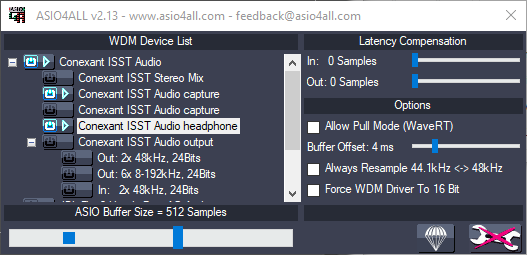This page is a collection showing working example ASIO4ALL configurations.
Realtek High Definition Audio
Note that the “Stereo input” is really a virtual microphone that corresponds to the sound being played into the speakers/headphones, it must be turned off in ASIO4ALL.

Realtek High Definition Audio with SPDIF subdevices
Similar to the previous, but there are more subdevices (corresponding to different types of physical audio jacks).

Intel SST with Realtek(R) Audio
The Realtek device again has a “Stereo input” virtual microphone. We need two screenshots to see all of the active devices expanded.

High Definition Audio device
This one is simple, since there’s only one choice for each of input and output.

Conexant ISST
Conexant’s “Stereo mix” is similar to Realtek “Stereo input”.